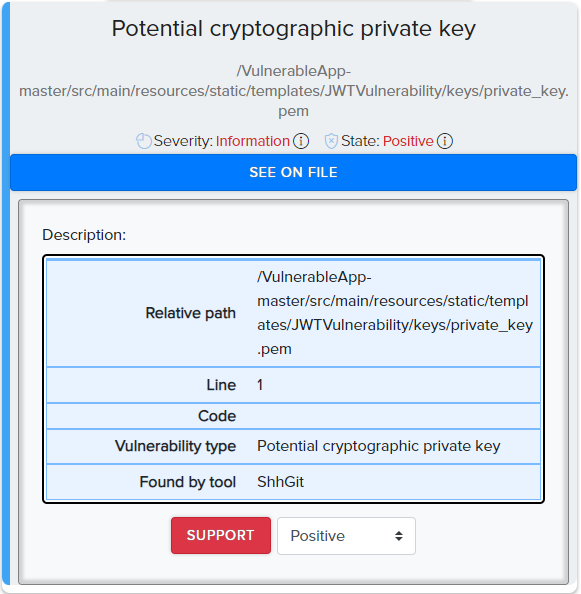¶ Sshgit
https://github.com/eth0izzle/shhgit
Sshgit helps secure forward-thinking development, operations, and security teams by finding secrets across their code before it leads to a security breach.
¶ Specification
Sshgit can constantly scan your code repositories to find and alert you of these secrets.
Accidentally leaking secrets — usernames and passwords, API tokens, or private keys — in a public code repository is a developers and security teams worst nightmare. Fraudsters constantly scan public code repositories for these secrets to gain a foothold in to systems. Code is more connected than ever so often these secrets provide access to private and sensitive data — cloud infrastructures, database servers, payment gateways, and file storage systems to name a few.
¶ Usage
shhgit can work in two ways: consuming the public APIs of GitHub, Gist, GitLab and BitBucket or by processing files in a local directory.
By default, shhgit will run in the former 'public mode'. For GitHub and Gist, you will need to obtain and provide an access token (see this guide; it doesn't require any scopes or permissions. And then place it under github_access_tokens in config.yaml). GitLab and BitBucket do not require any API tokens.
You can also forgo the signatures and use shhgit with your own custom search query, e.g. to find all AWS keys you could use shhgit --search-query AWS_ACCESS_KEY_ID=AKIA. And to run in local mode (and perhaps integrate in to your CI pipelines) you can pass the --local flag (see usage below).
¶ Findings