¶ Fill With AI
Fill with AI is a feature for working with Registry Records that enables users to quickly add or update existing data with the assistance of AI.
The feature provides an intuitive way to compare and selectively apply AI-suggested improvements.
With this feature, users can:
- Select fields — choose the specific fields within a record that they want to modify or update.
- Review suggestions — view a side-by-side comparison, where the left side shows the current data and the right side displays AI-generated suggestions.
- Apply changes — selectively accept and save the updated information based on their preferences.
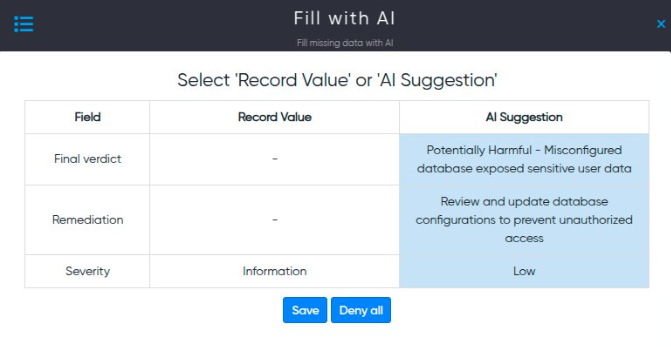
¶ Usage
- Navigate to the "Registry Records" section.
- Select the record you want to edit or enhance.
- Click on "Fill With AI".
- Choose the fields you wish to update. Then click "Save" to generate AI suggestions.
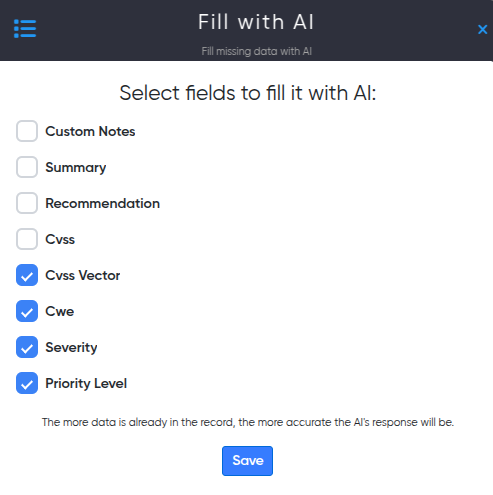
- Review the side-by-side comparison of the current and suggested data.
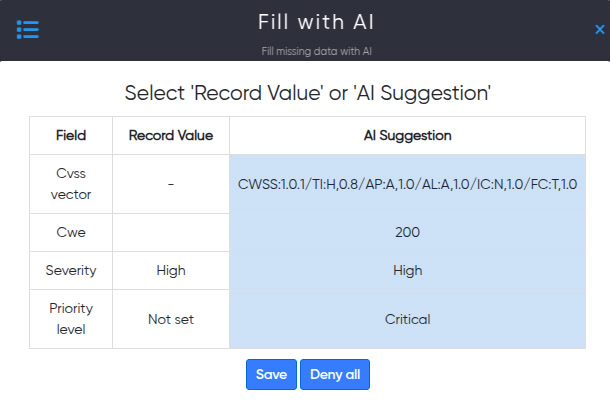
- Apply the updates you find relevant and save the record.
Fill with AI streamlines the process of updating records by providing smart, context-aware suggestions, allowing users to maintain accurate and up-to-date information with minimal effort.