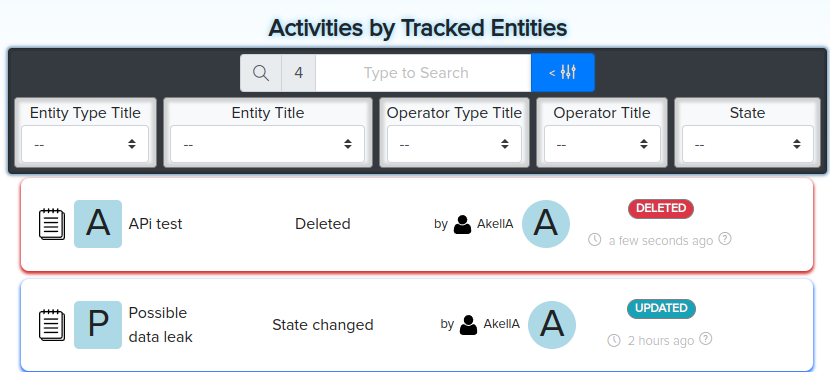¶ 🗃️ Registry System
The Registry System is designed to store and manage serialized, acknowledged records related to findings from CryEye tools such as Uptime Monitoring, Audit System, etc.
¶ 📦 Record Types
There are 4 types of records in the Registry system:
- Vulnerability
- Incident
- Risk
- Checklist
¶ 🔐 Vulnerability Record
Used to store information about vulnerabilities.
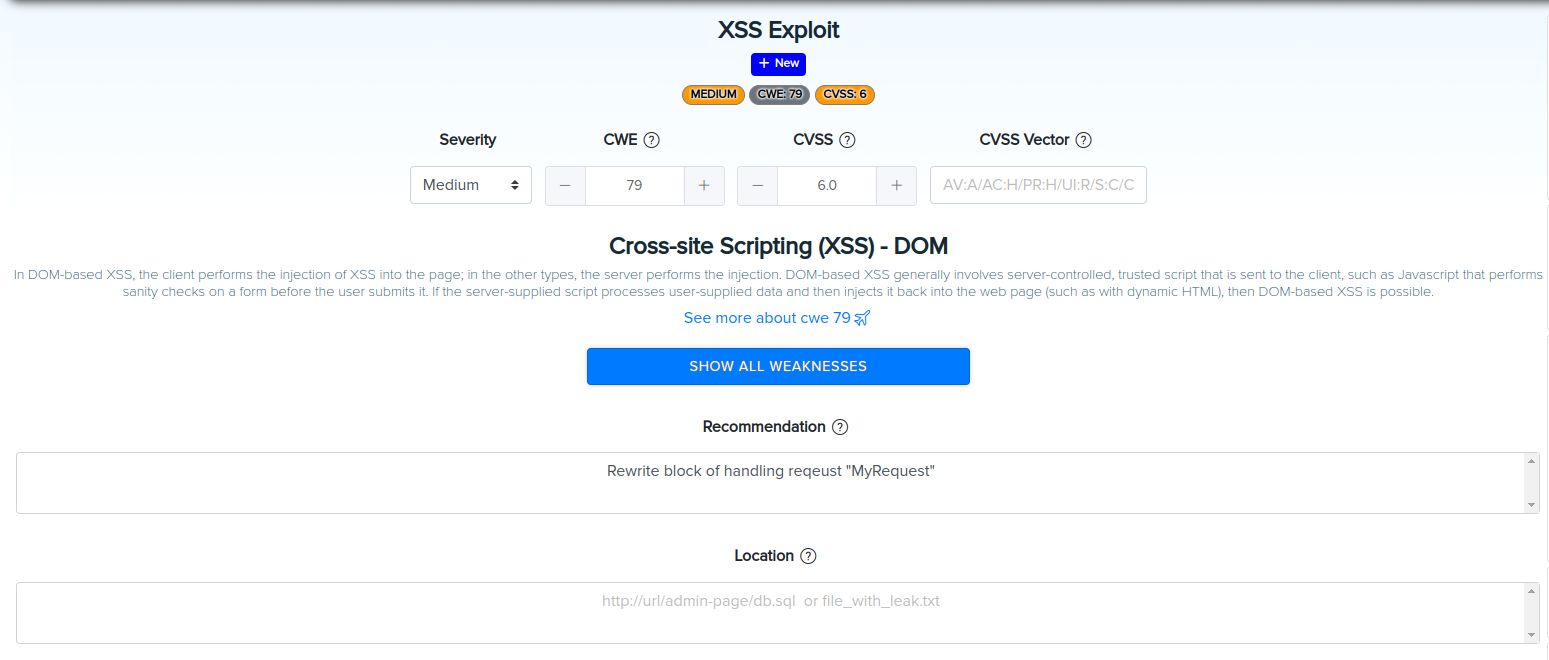
Fields:
- Severity – CryEye severity level
- CVSS / Vector – CVSS 3.1 score + vector (calculator)
- CWE – CWE ID (reference)
- Recommendation – Remediation advice
- Location – Affected asset or file
Show all weaknesses – open selector to choose CWE from the list.
See more about CWE – link to official MITRE page.
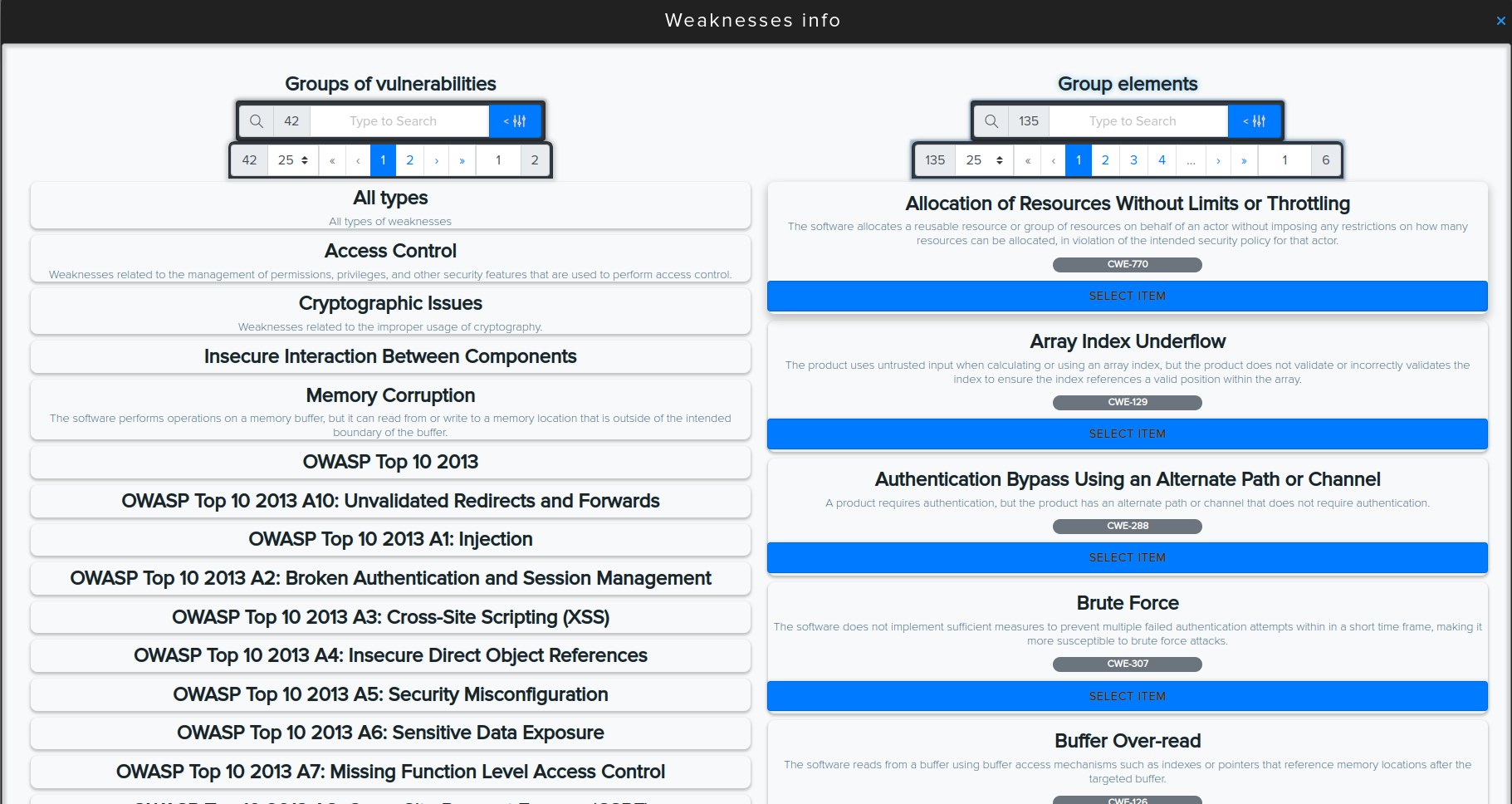
¶ 🚨 Incident Record
Describes incidents that occurred in your infrastructure.
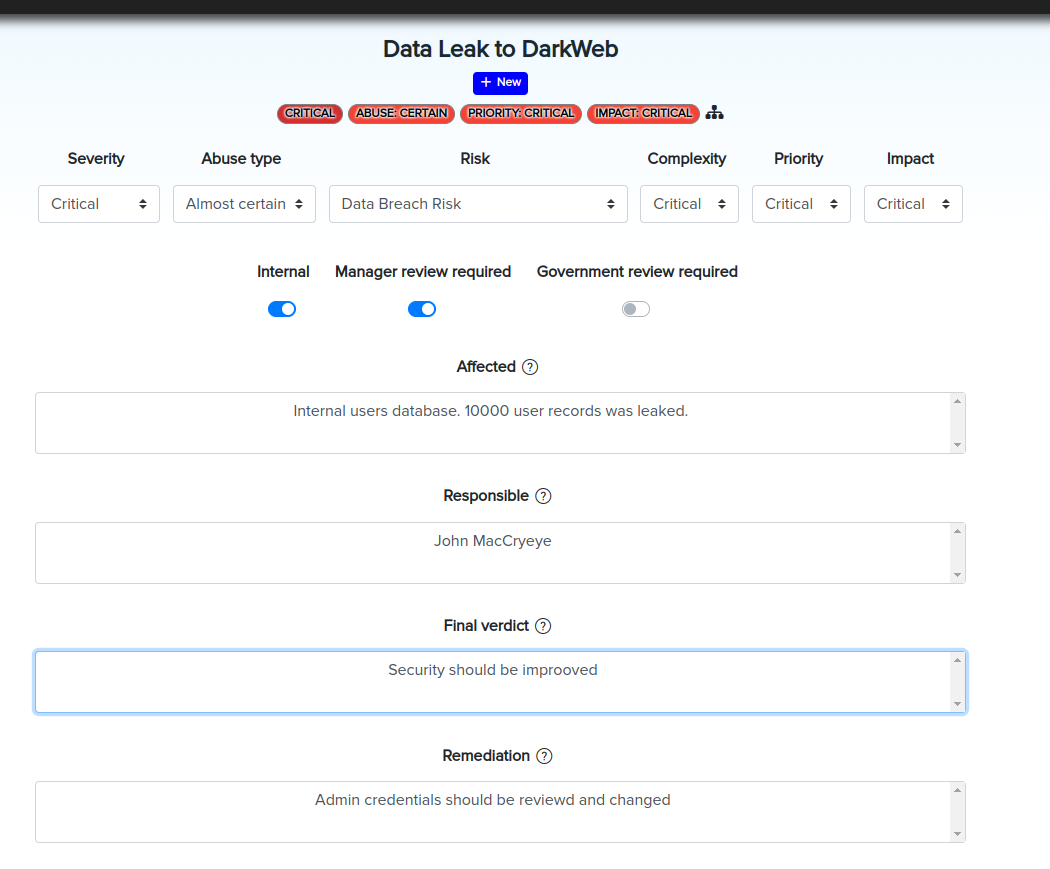
Fields:
- Severity, Abuse type, Risk area
- Complexity, Priority, Impact
- Internal incident (Yes/No)
- Requires manager/gov review
- Affected target
- Responsible person/team
- Remediation steps
- Final verdict
¶ ⚠️ Risk Record
Used to assess potential risks and mitigation strategies.
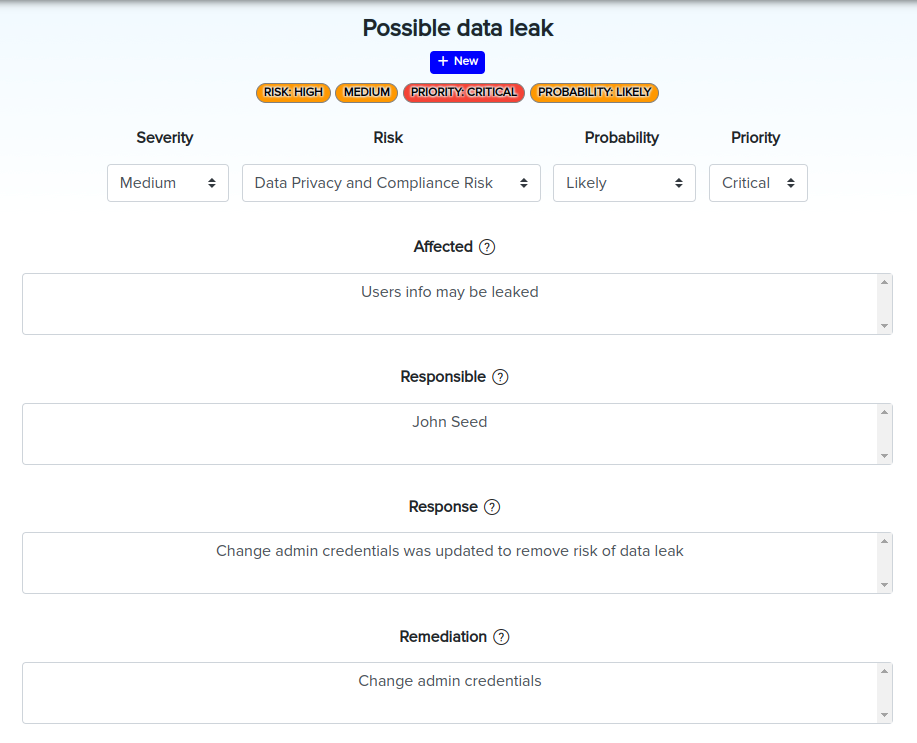
Fields:
- Severity, Probability, Priority
- Risk category
- Affected target
- Responsible team/person
- Remediation plan
- Response action
Risk level is calculated automatically:
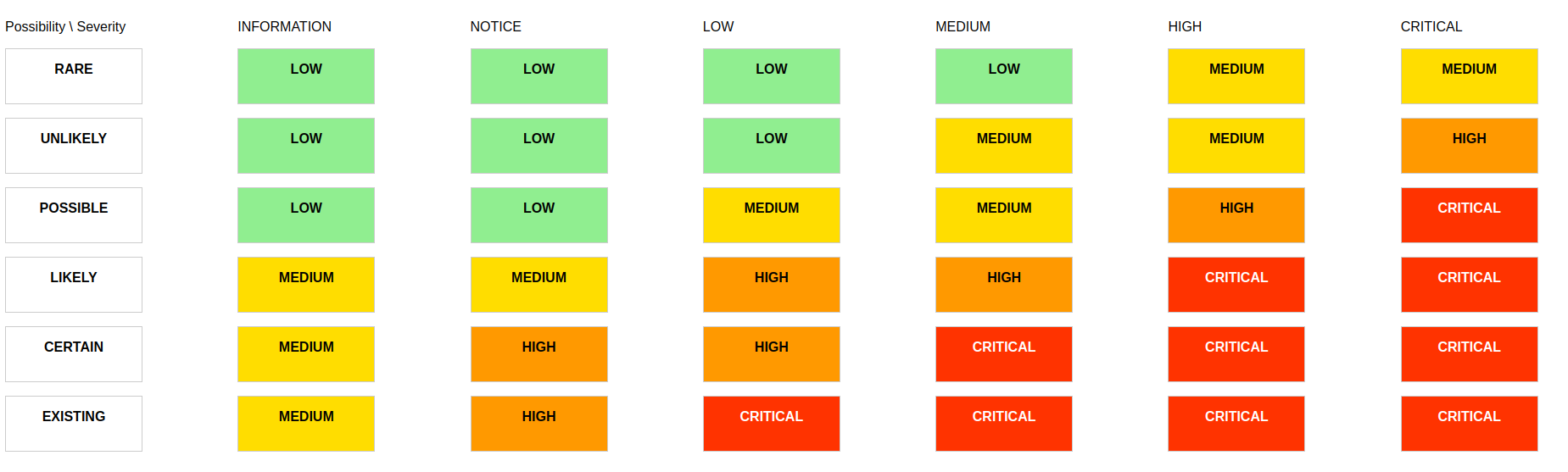
¶ ✅ Checklist Record
Used to track the completion of required actions.
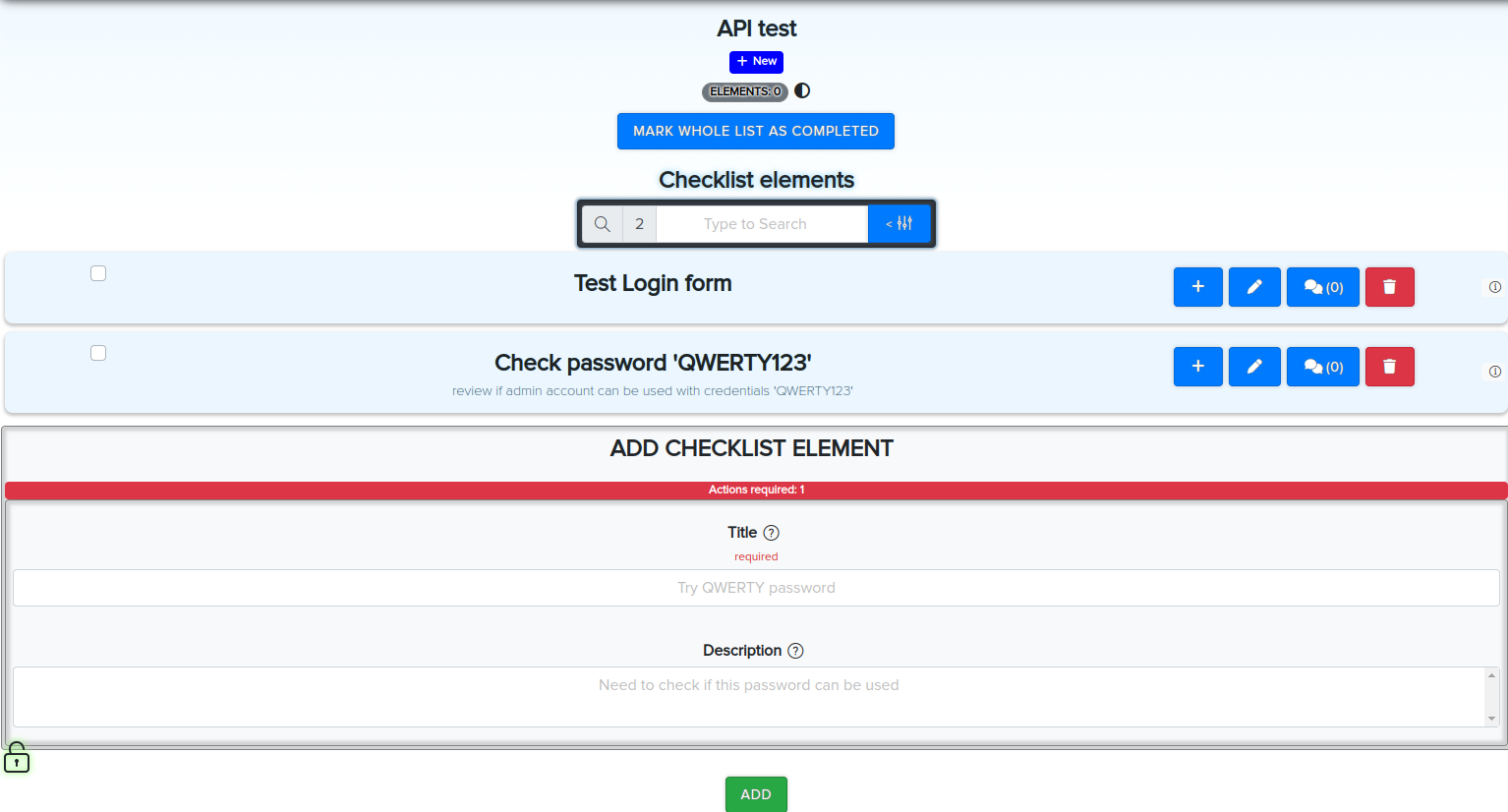
Features:
- Add/edit/delete elements
- Two-level hierarchy: parent → child → child
- Auto-completion if all children are marked as complete
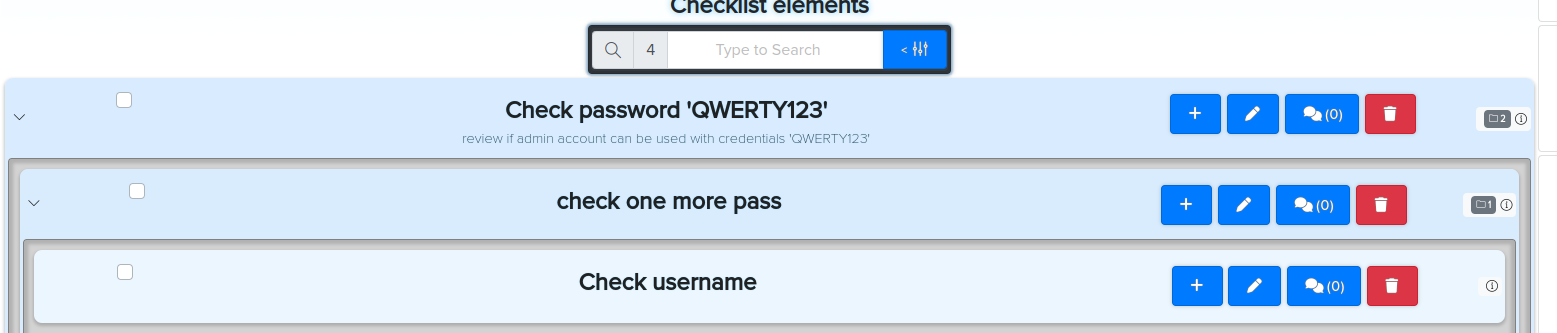
¶ 🧩 Record Control Panel
Located on the right side of the screen:
Update record info– Change title, description, status
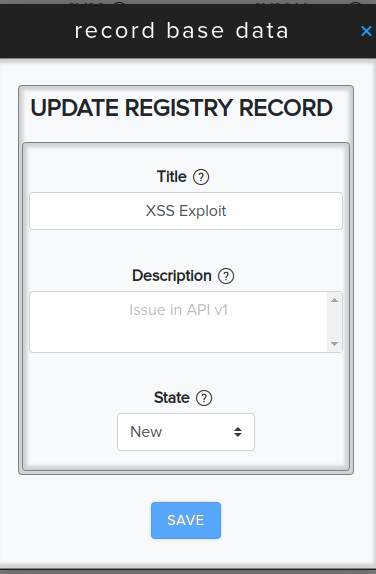
Create report– Generate a report (WIP)Save– Save changesDelete record– Remove the record and its dataShow record sources– View original data
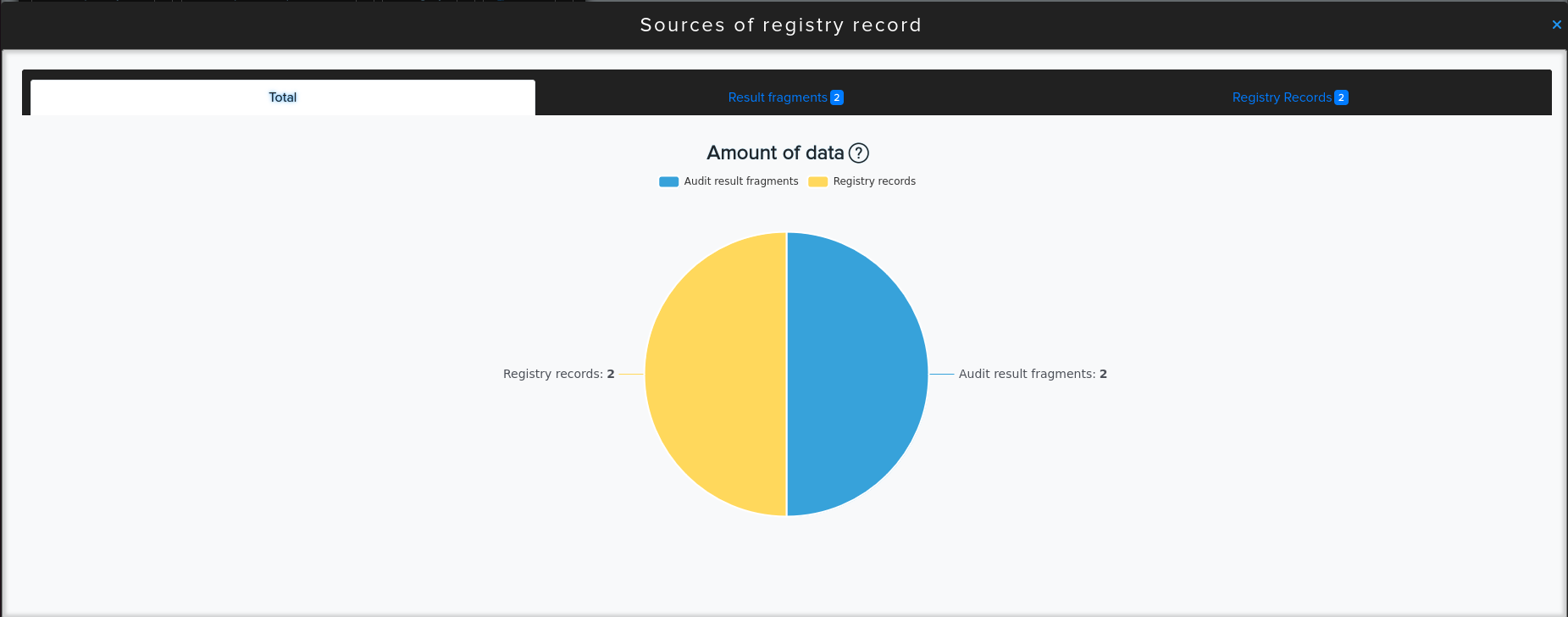
Related assets– Link/unlink assets
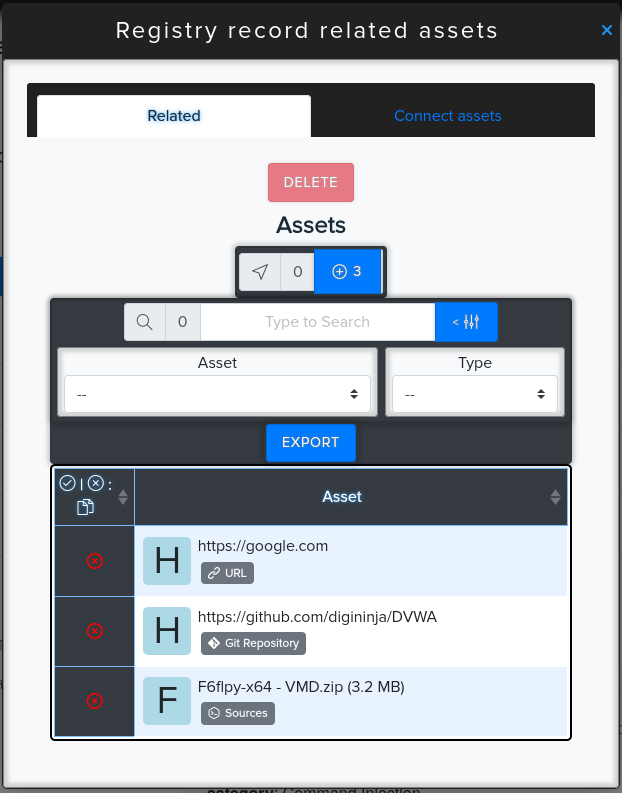
Show related files– View/add attachments
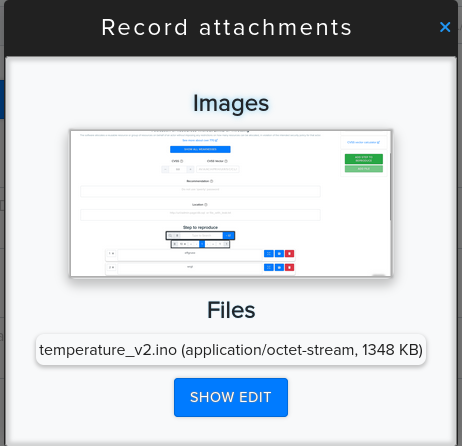
Show activities– View record change logsCVSS calculator– Open CVSS calculatorAdd step to reproduce
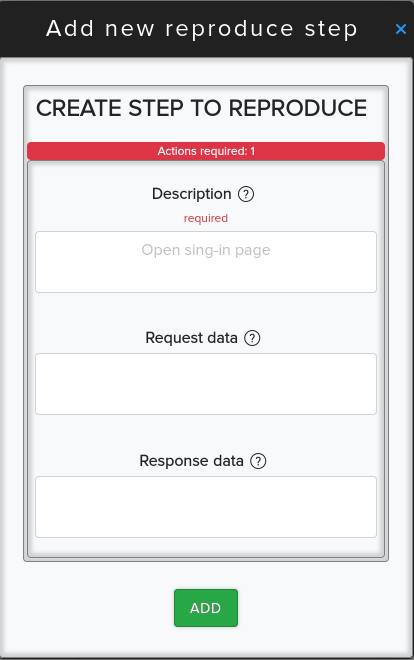
Add file– Attach new file
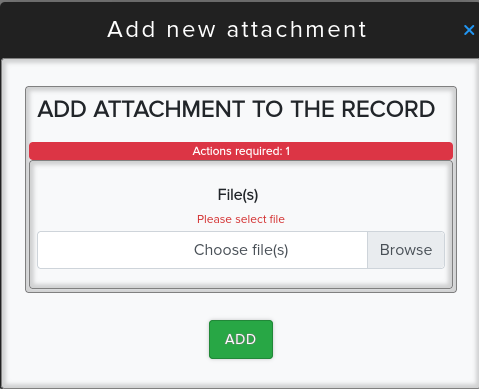
¶ 🔁 Steps to Reproduce
Available for all records except Checklists.
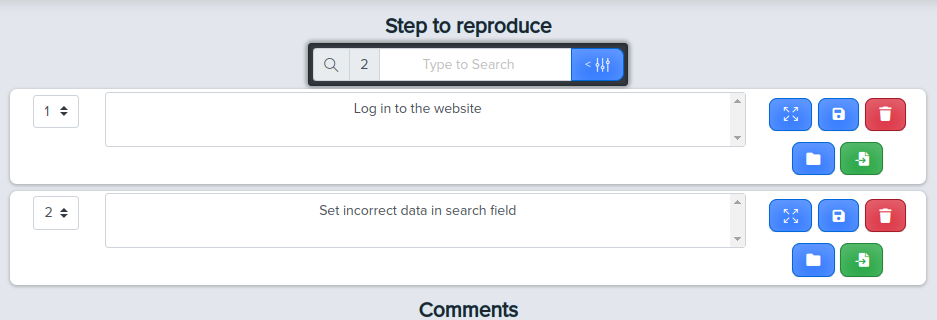
Controls:
- 🗑️ Delete step
- 💾 Save changes
- ↕️ Expand/collapse request/response
- 📁 Manage attachments
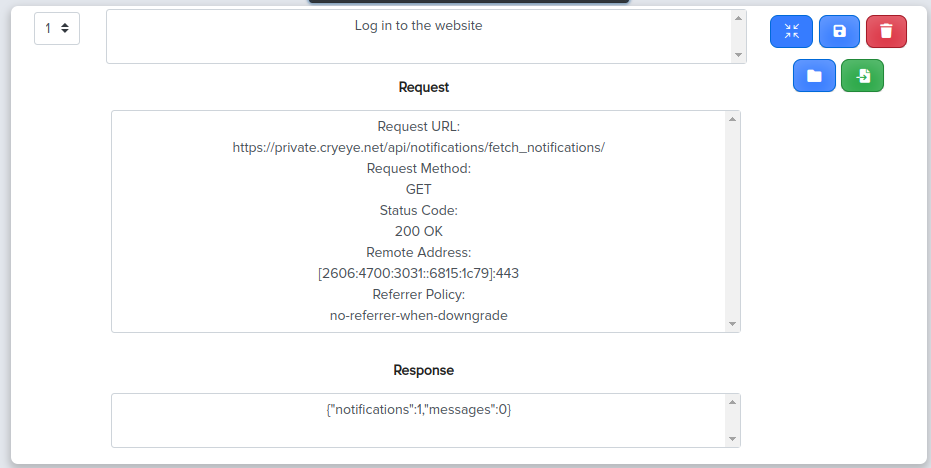

¶ 💬 Comments
Add comments and attach files:
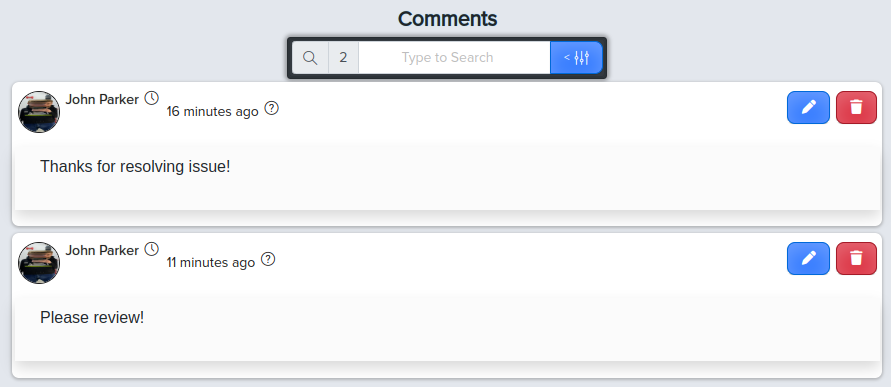
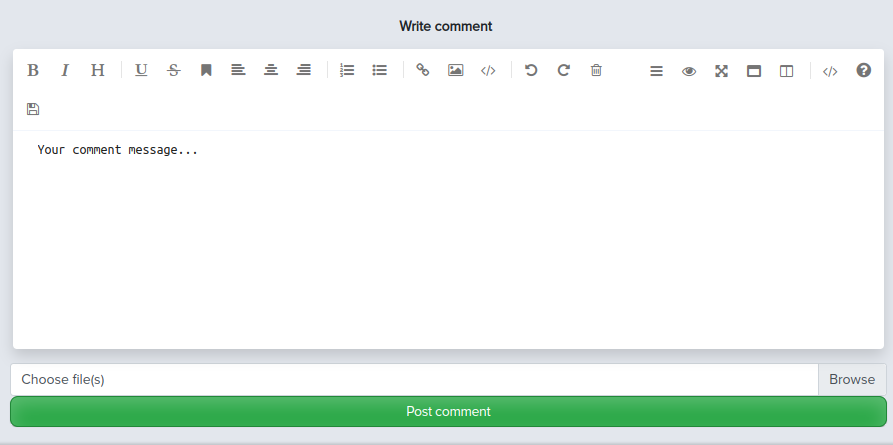
⏱️ Editable within 3 days of creation.
¶ 👥 Related Users
Manage users involved in the record.
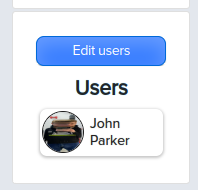
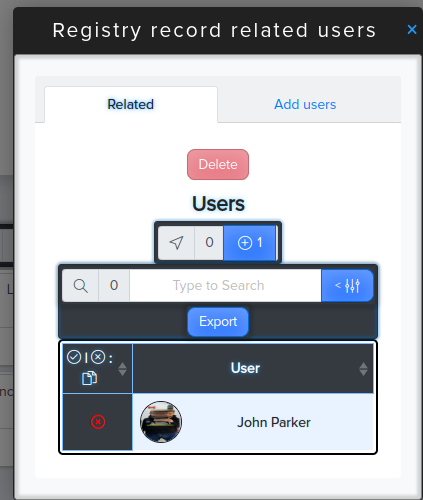
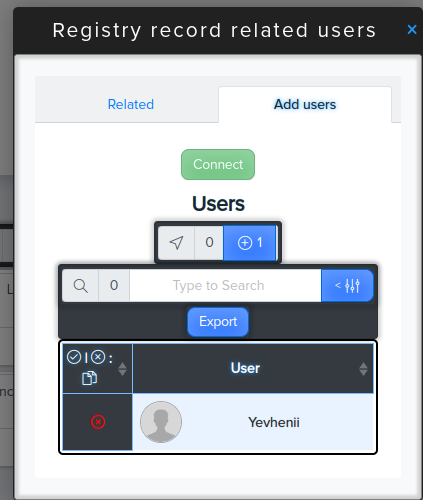
¶ 🔗 Related Records
Link related records for cross-reference.
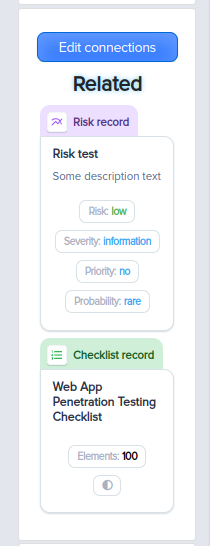
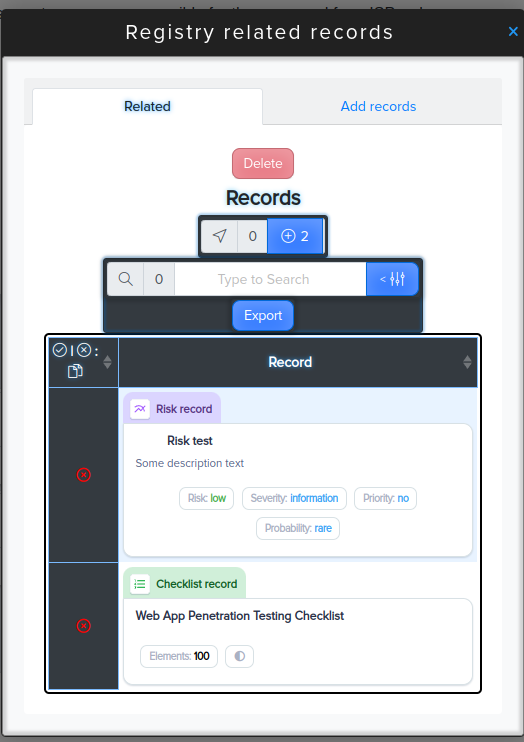
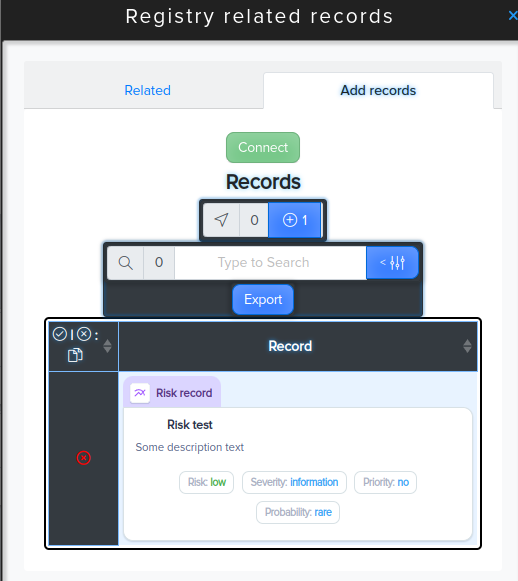
¶ 📜 Activities
Track the history of changes made to the record.