¶ Active directory auditing tools
¶ Video — Briefly about AD features, modules, and use cases.
Tool for analyzing Microsoft's directory services for operating systems of the Windows Server family.
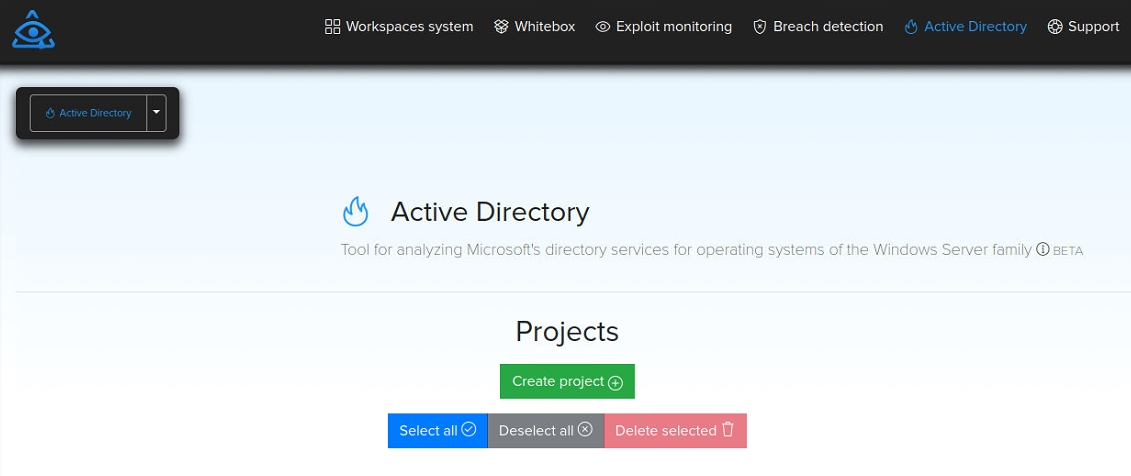
¶ First steps
First of all, you need to create a project - this is the workspace that will contain the scan results.
Click Create project and fill data. Name and Domain is required, description is optional.
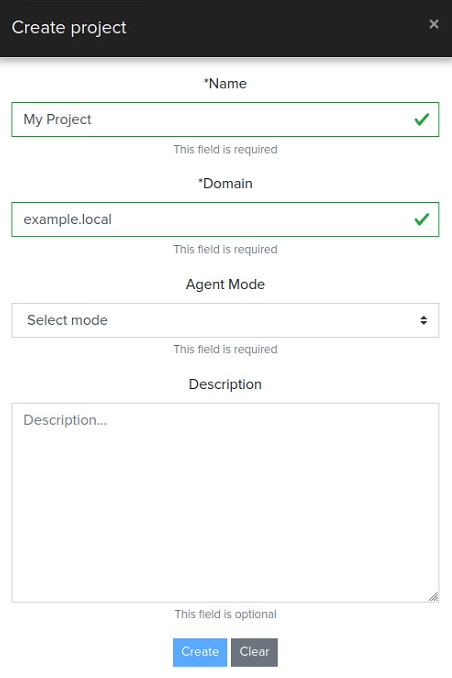
You also need to select the mode in which the agent will work.
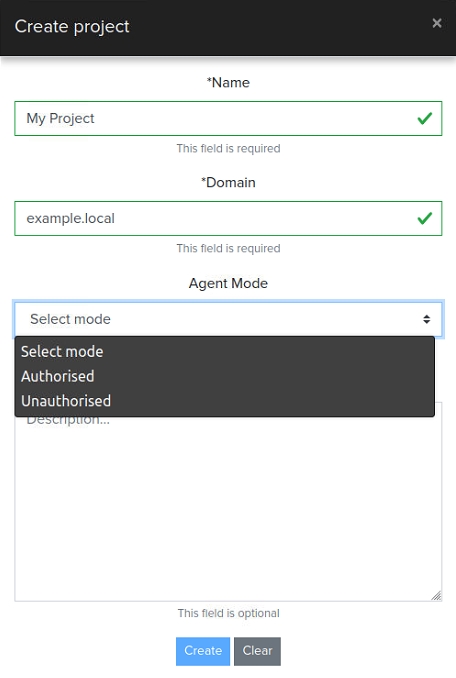
When you select the Unauthorized mode, you will no longer be required to provide additional information.
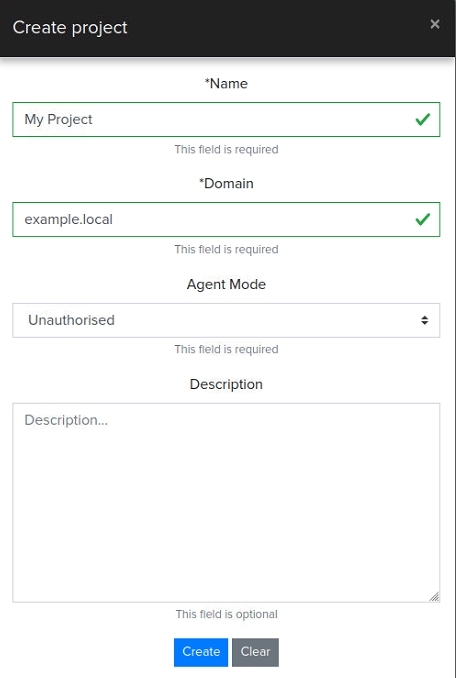
By selecting the Authorized mode, you will be able to specify additional information. You can specify Domain ip address, Username or Password as additional options. You also have the option to select one, several or all of the available scan categories.
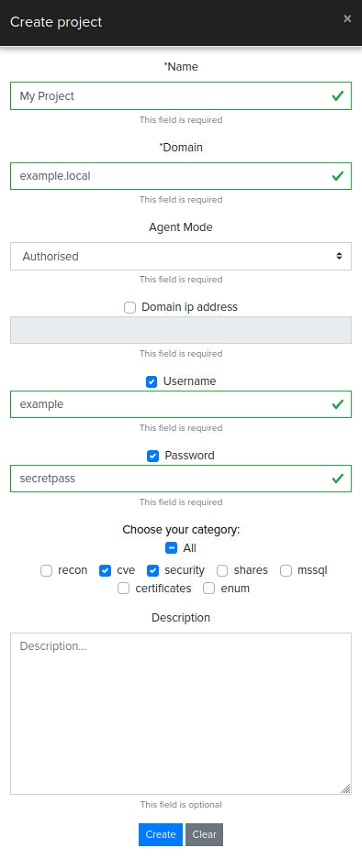
Click the Create button. After that you have project card.
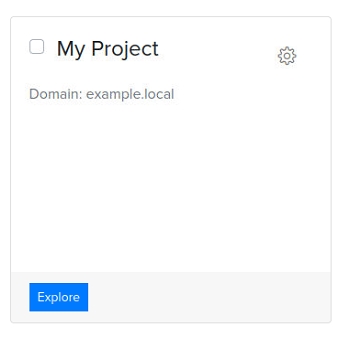
Click Explore and now you need to download the client.
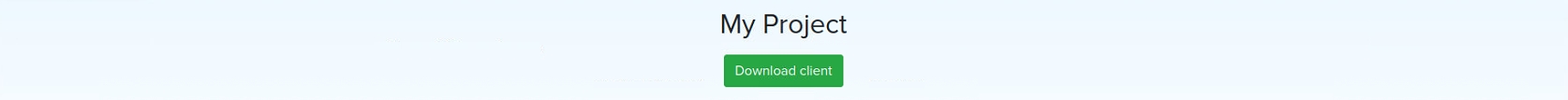
Download the Active directory auditing tool client by clicking on Download client. Wait for the client file to download and run it on the host with Active directory.
On the same page you can find a list of scans you have ever run.
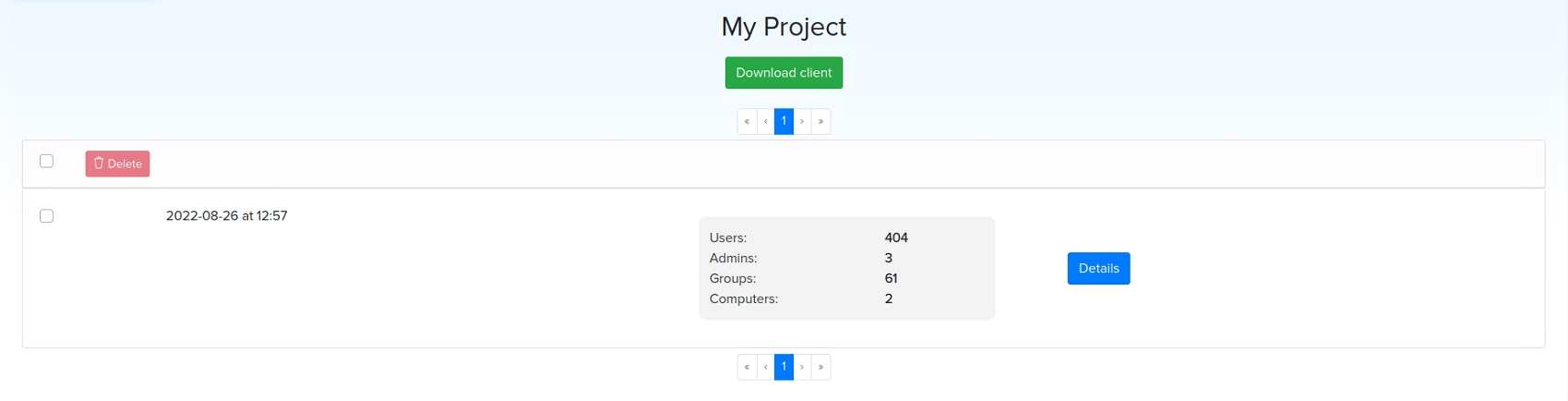
Click on Details to see the scan results.
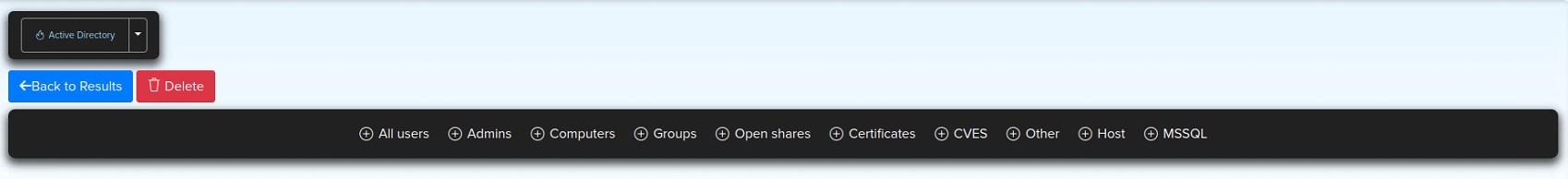
The scan result is divided into categories:
- Users
- Admins
- Computers
- Groups
- Open shares
- Certificates
- CVES
- Other
- Host
- MSSQL
¶ Examples
¶ Users
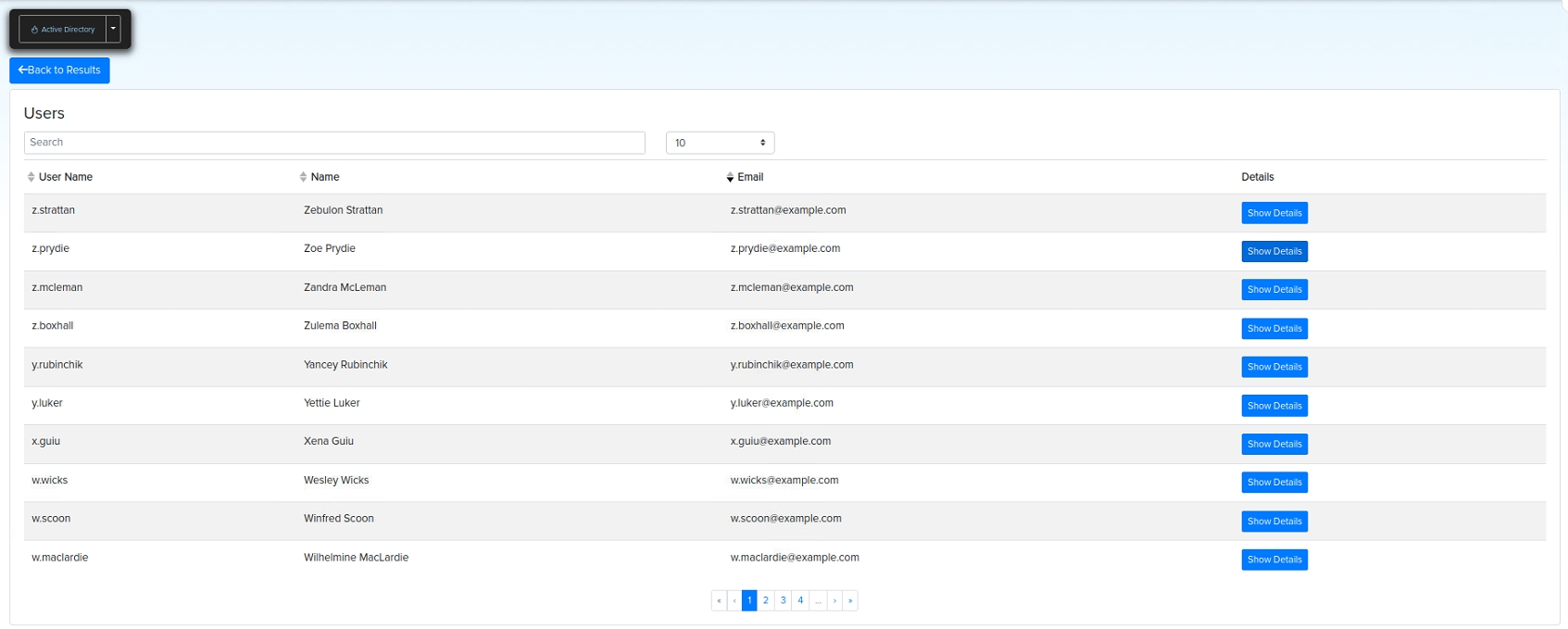
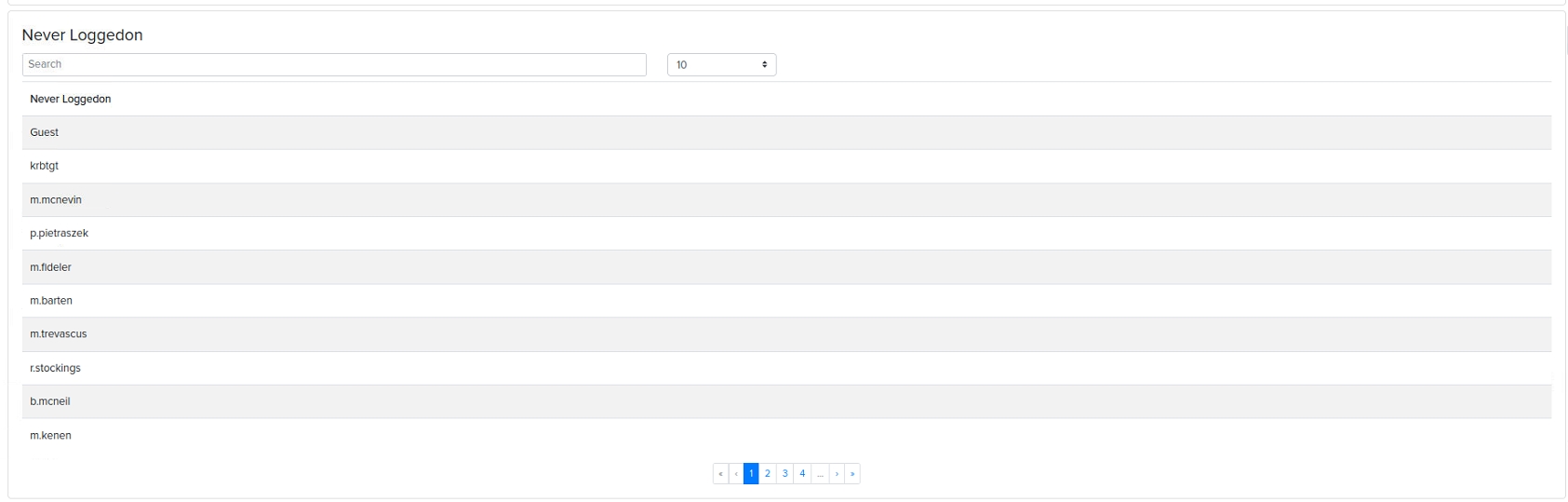
¶ Admins
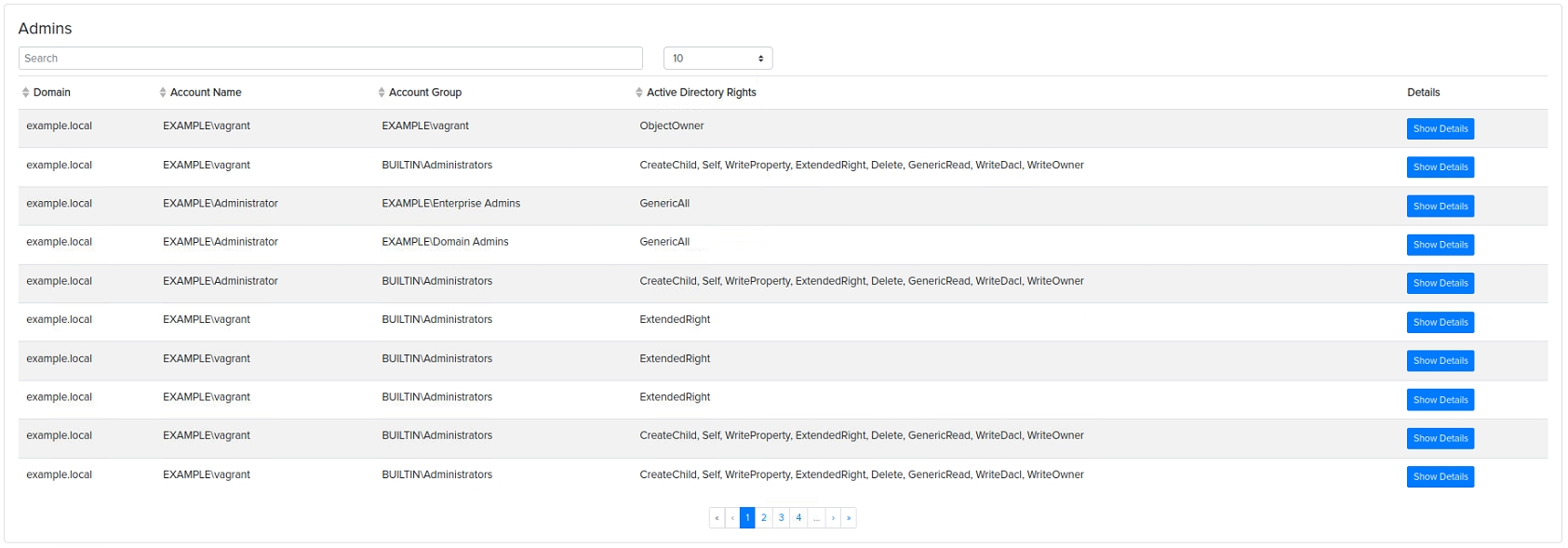
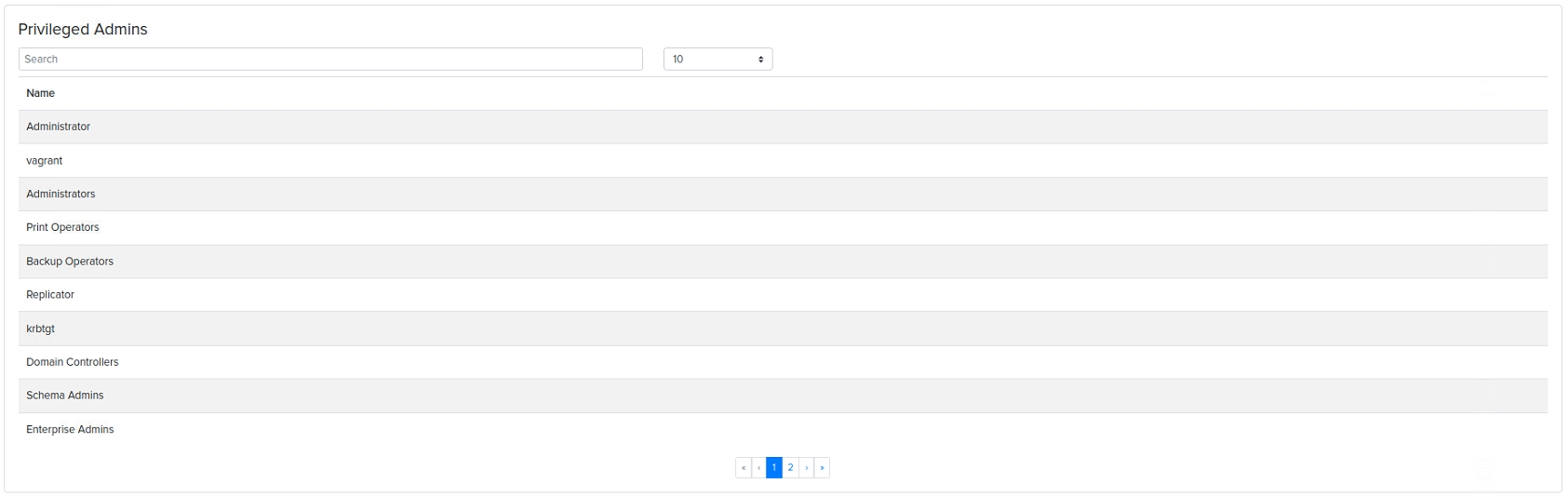
¶ Computers
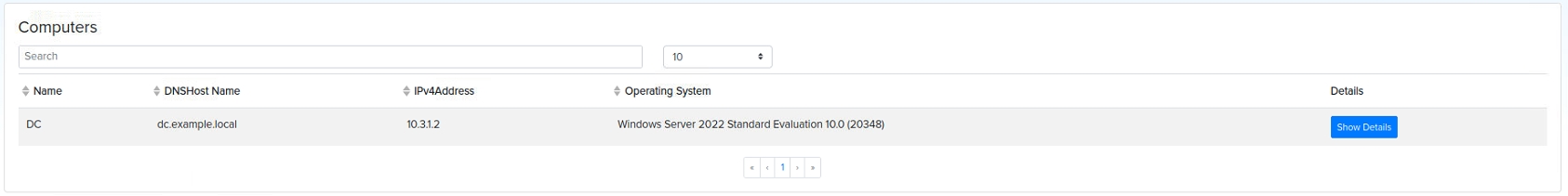
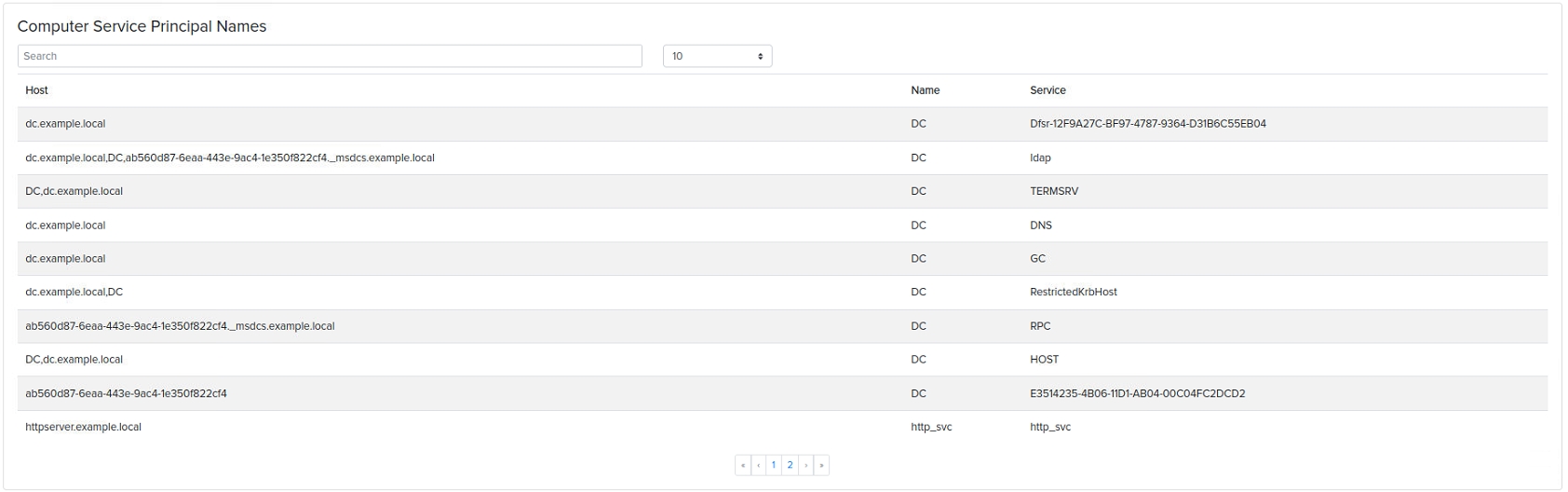
¶ Groups
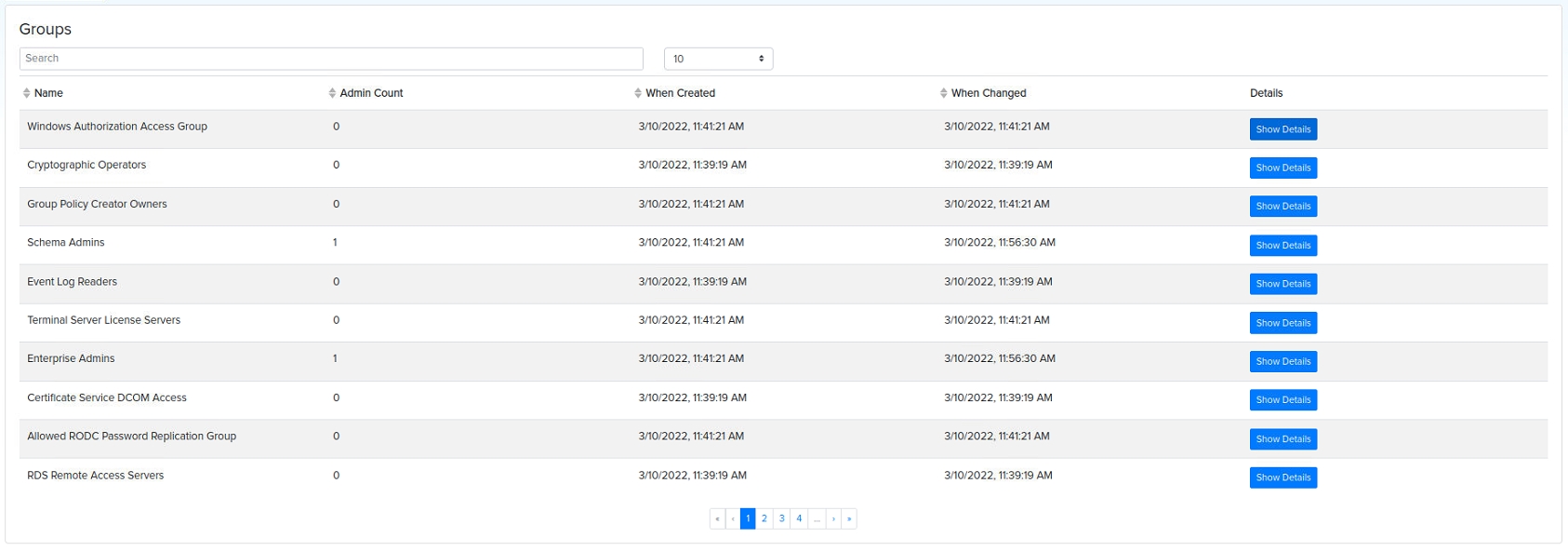
¶ Open shares
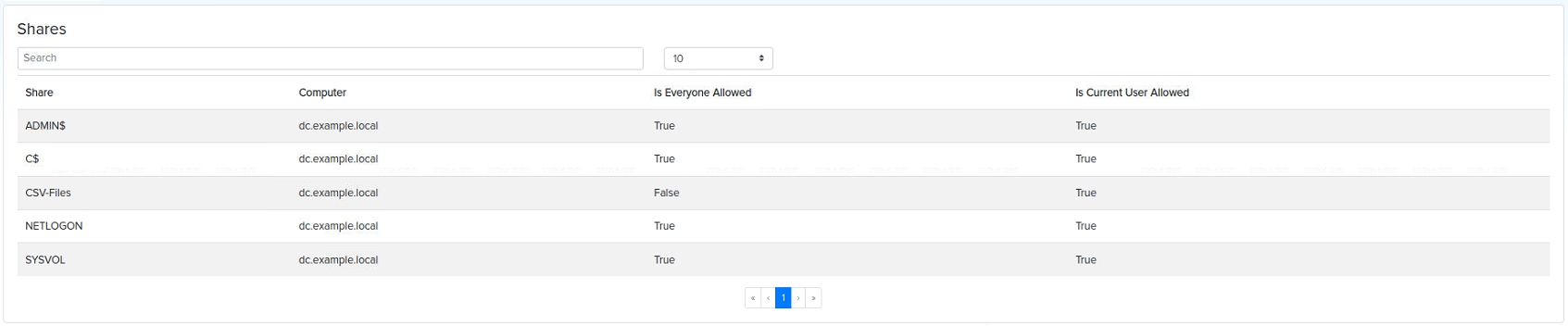
¶ CVES
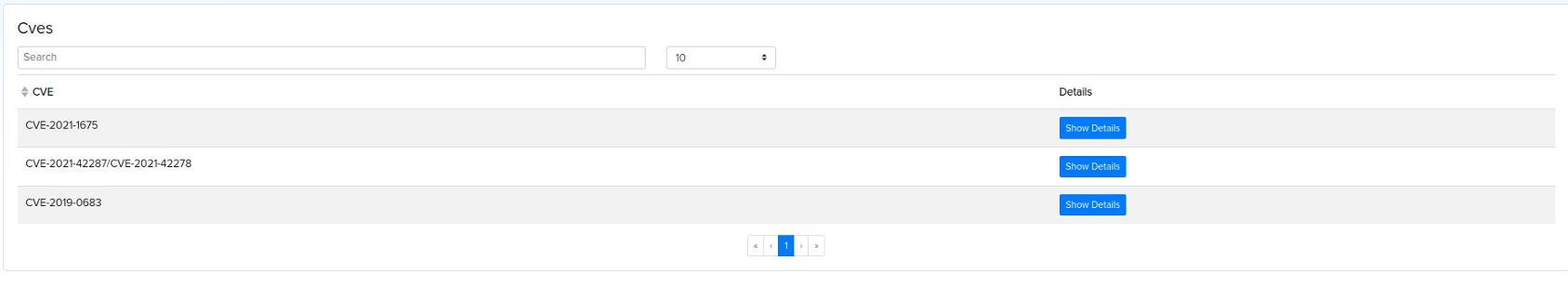
¶ MSSQL
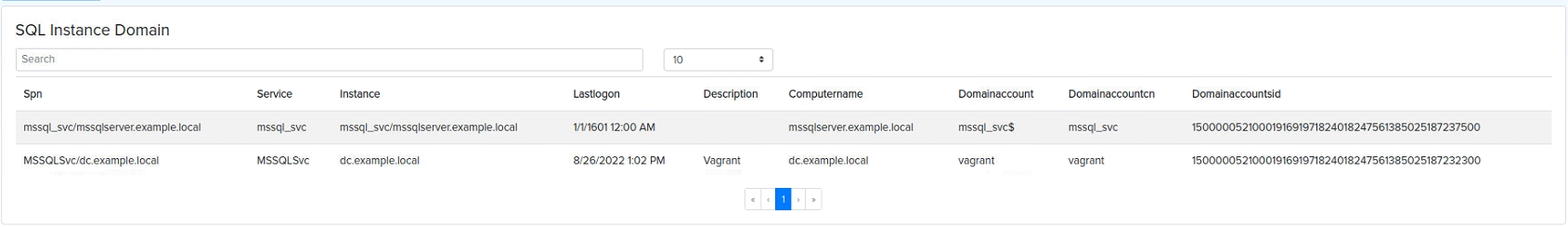
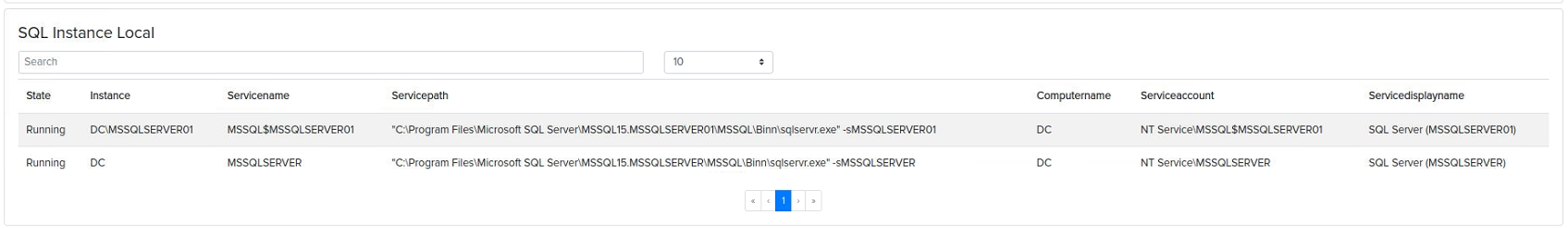
¶ Host
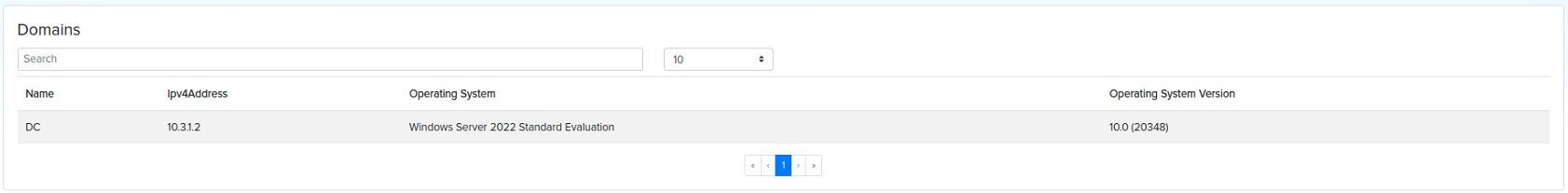
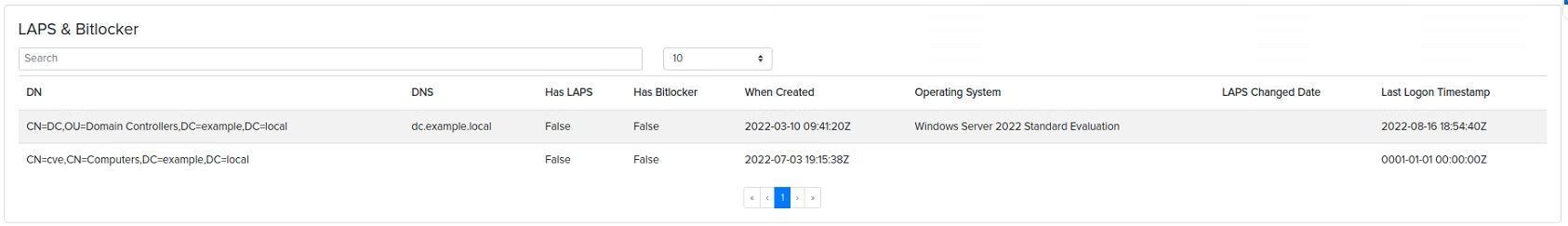
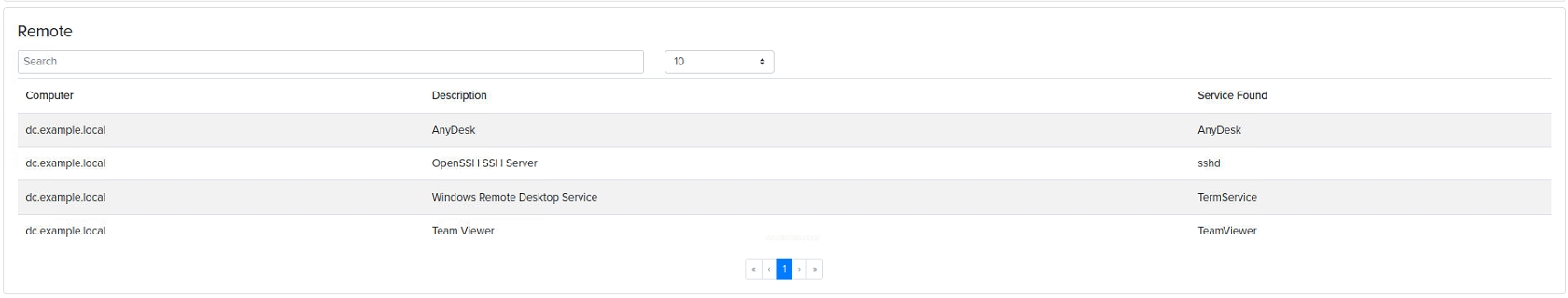
¶ Integrated tools
We hardly work on intergating more different tools. For this moment we use next tools for analyzing:
- ACLight
- ADACLScanner
- ADChangeReport
- ADCollector
- ADHuntTool
- ADReaper
- ADRecon
- ADSearch
- Active Directory Integrated DNS dump tool
- ActiveReign
- Adaudit
- BeRoot
- BloodyAD
- Certify
- Certipy
- CrackMapExec
- FindUncommonShares
- Get-ADComputers-LAPS-Password
- Get-RBCD-Threaded
- GetADAnonymousAccessStatus
- GetDomainController
- Go-Windapsearch
- Goddi
- GoldenGMSA
- Group3r
- LdapRelayScan
- NtdsAudit
- PSHTML-AD-Report
- PSPKIAudit
- PingCastle
- PowerHuntShares
- PowerUpSQL
- PowerView
- Powermad
- PrintNightmare
- PrintNightmareScanner
- Rubeus
- ShadowSpray
- SharpHound
- SharpSpray
- ShowDomainTree
- Snaffler
- SpoolerScanner
- Testimo
- adPEAS
- gMSADumper
- noPac
- vCheck-AD