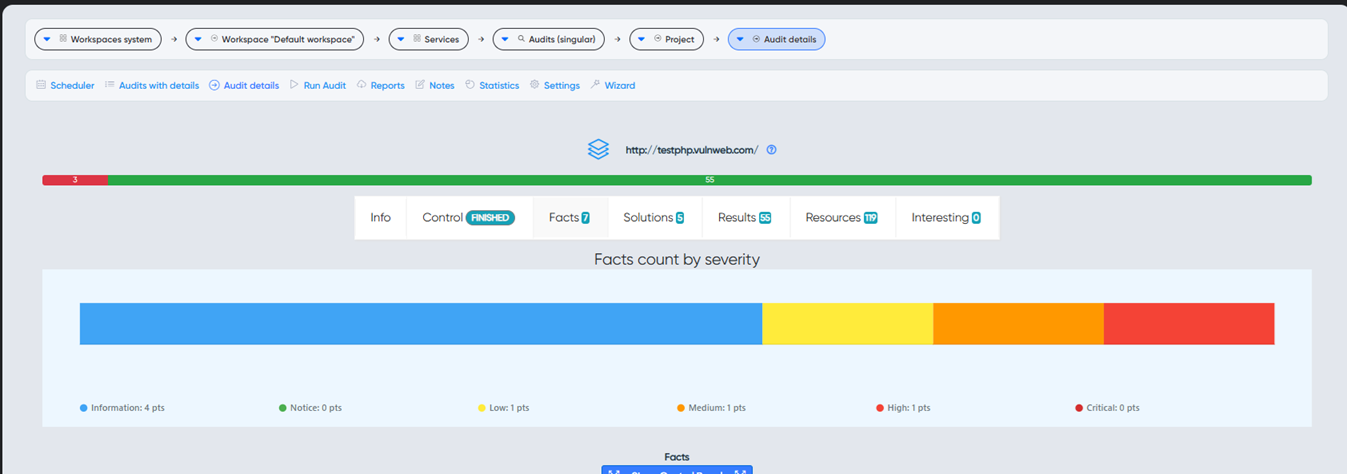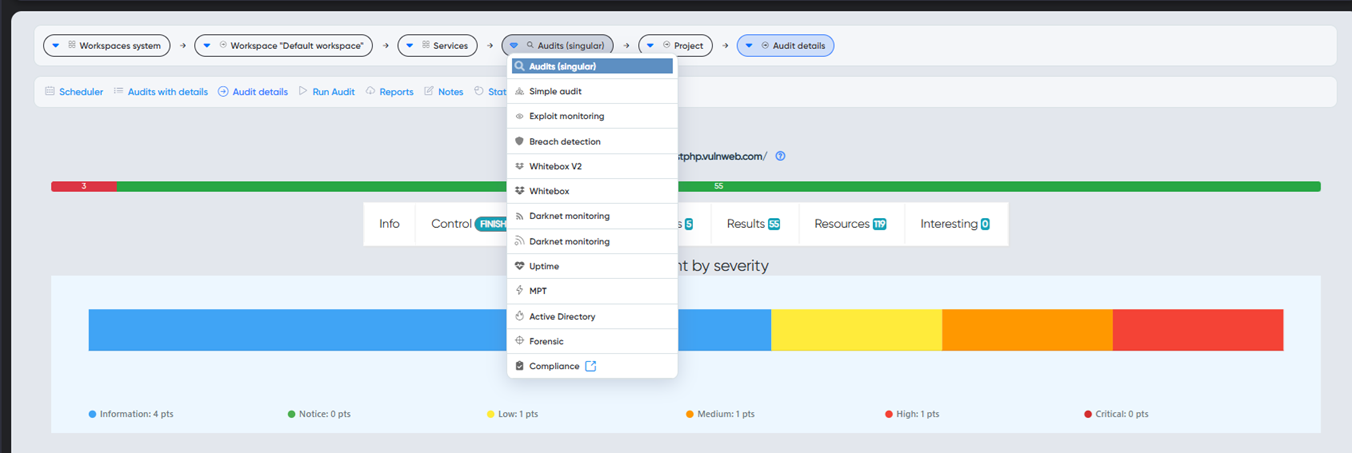¶ 🧭 Workspaces
Workspaces are environments where users manage their CryEye projects. Within a workspace, you can add Assets and use CryEye’s integrated services.
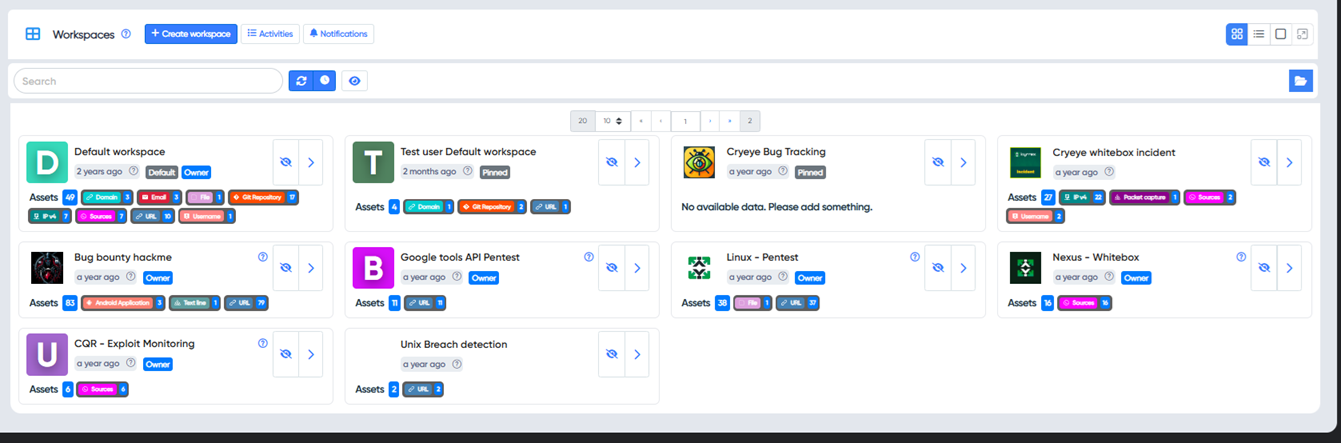
¶ 🚀 Getting Started
Every user begins with a default workspace and can create new ones as needed.
¶ ➕ Creating a Workspace
To create a new workspace:
- Click
Create Workspace - Enter a Title (required)
- Optionally, set a Description and Icon
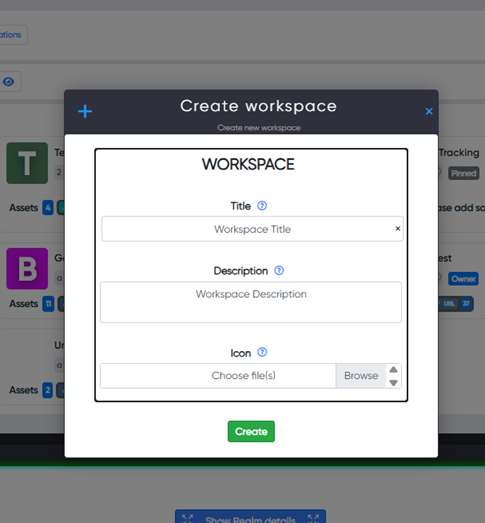
¶ 📊 Dashboard Overview
The dashboard displays statistics for:

¶ 🎯 Assets
Assets are the core scan targets in CryEye. These include:
- Web resources
- Infrastructure configs
- Mobile apps
- Recon targets
- Source code repositories
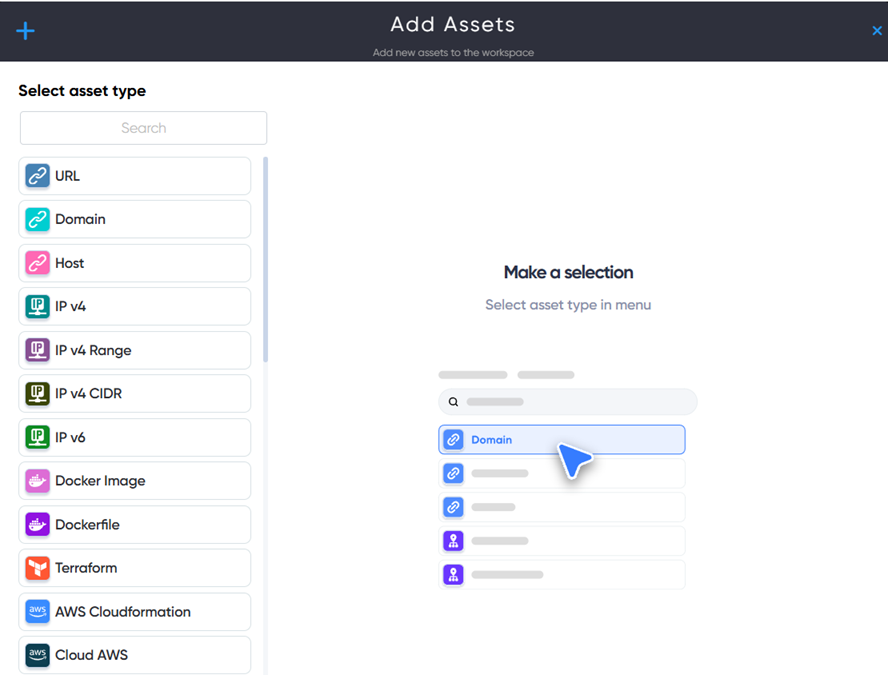
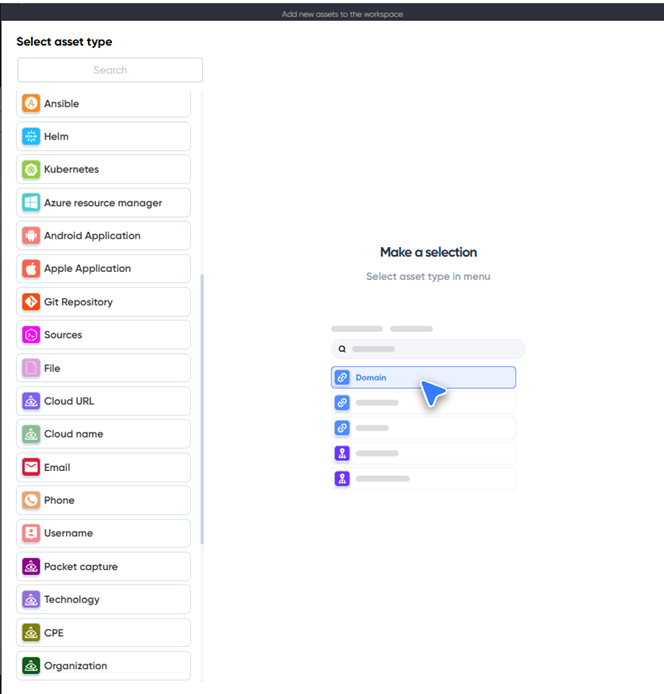
¶ 🔧 Adding an Asset
To add an asset:
- Click
Add Asset - Choose the asset type icon
- Fill in the required data (single or batch import)
You can also:
- Launch an Audit Project
- Add to Uptime Monitoring
- Start Exploit Monitoring
- Upload source code for Whitebox Scanning
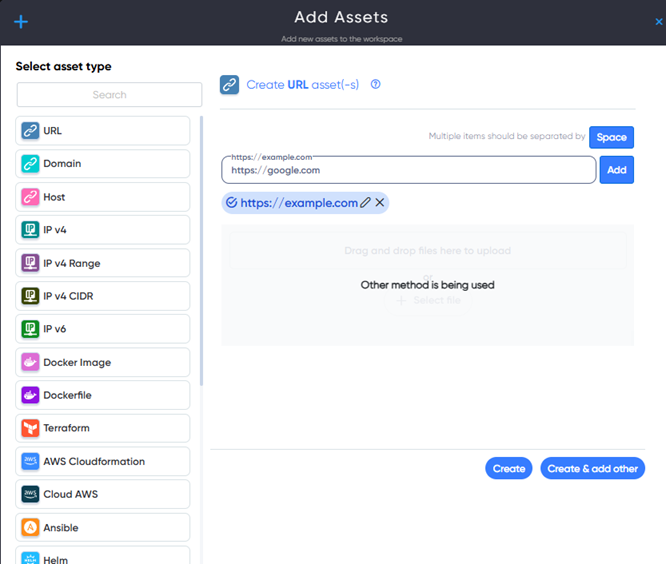
Or manage existing assets from the dashboard using Configure Workflow:
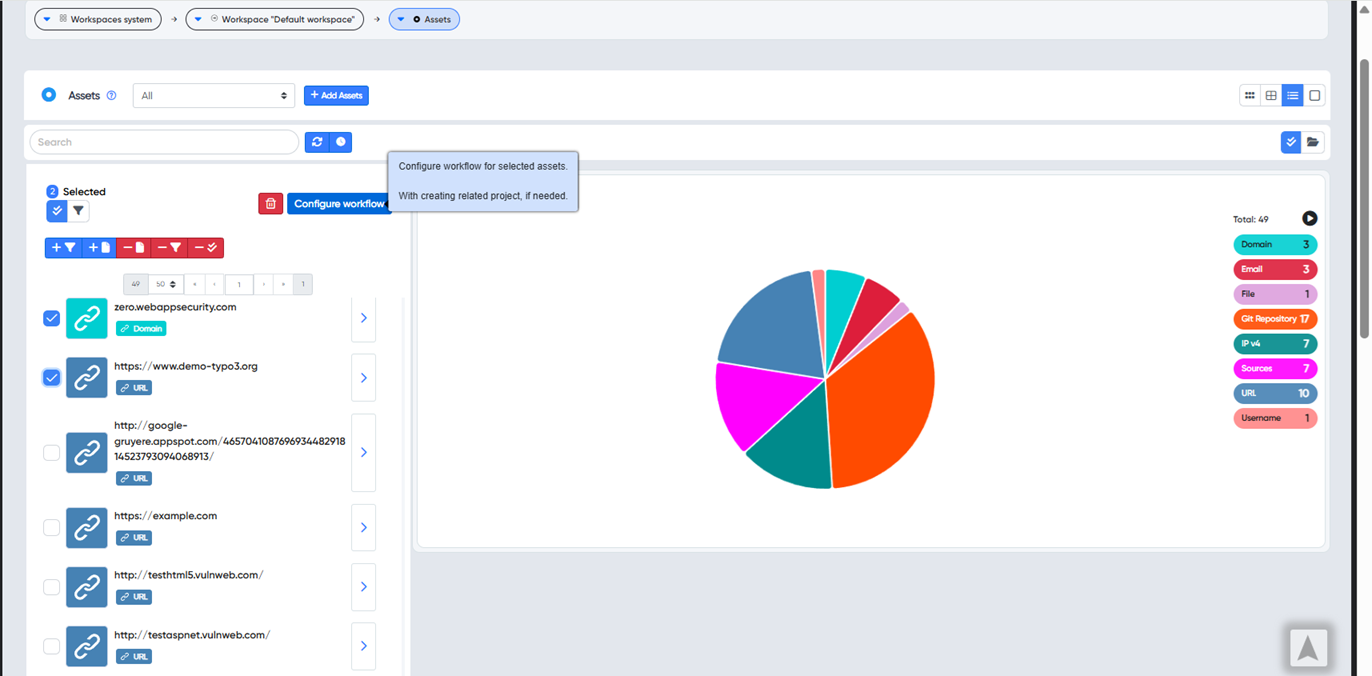
¶ 🛠️ Workspace Services
Available services in each workspace:
- Audits – manual scans (Singular/Multiple targets)
- Uptime Monitoring
- Darknet Monitoring
- Manual Pentesting Tool (MPT)
- Whitebox Code Analysis
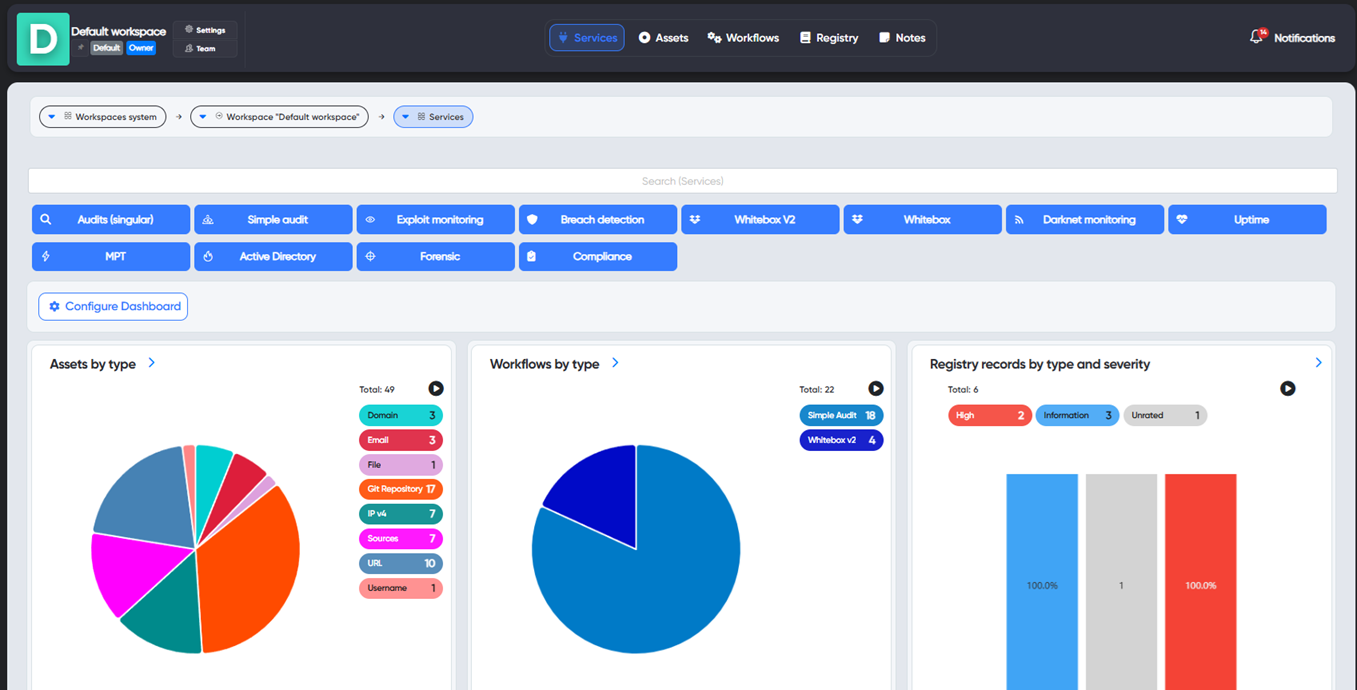
¶ 👥 Team Management
Add or remove users to your workspace via the Team tab.
- Collaborators can access, scan, and manage the workspace.
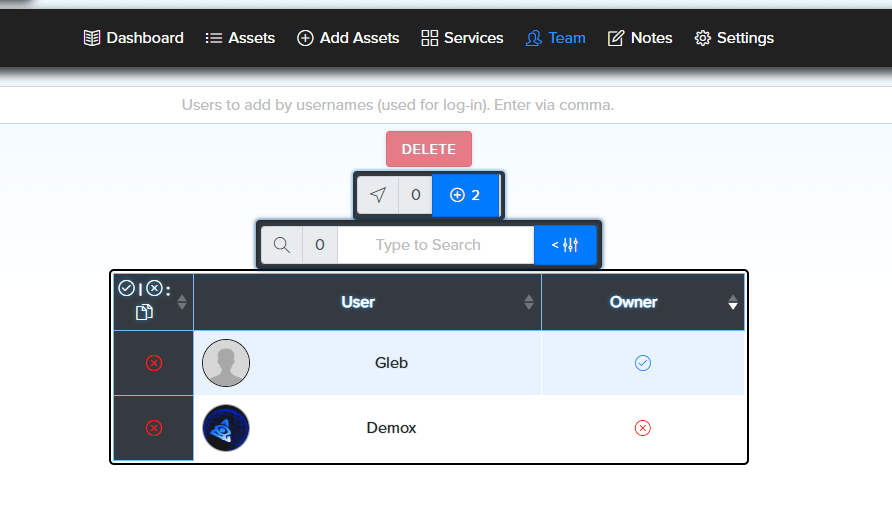
¶ 📝 Notes
Workspaces support notes for:
- Recording findings
- Requesting feedback
- Collaborating on vulnerability remediation
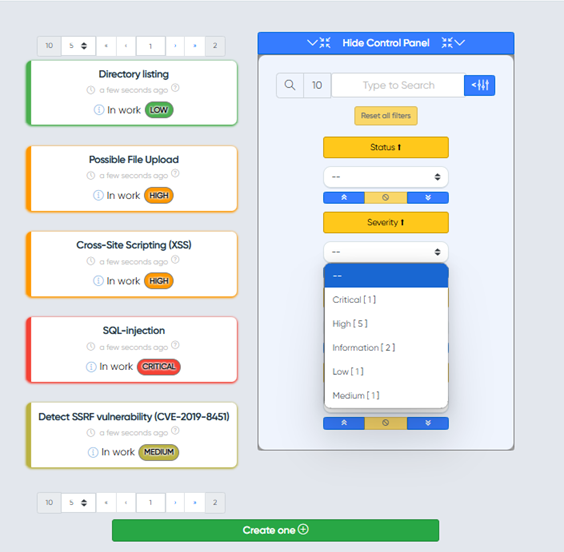
¶ ✅ Checklists
Use checklists to track step-by-step progress and keep workflows organized.
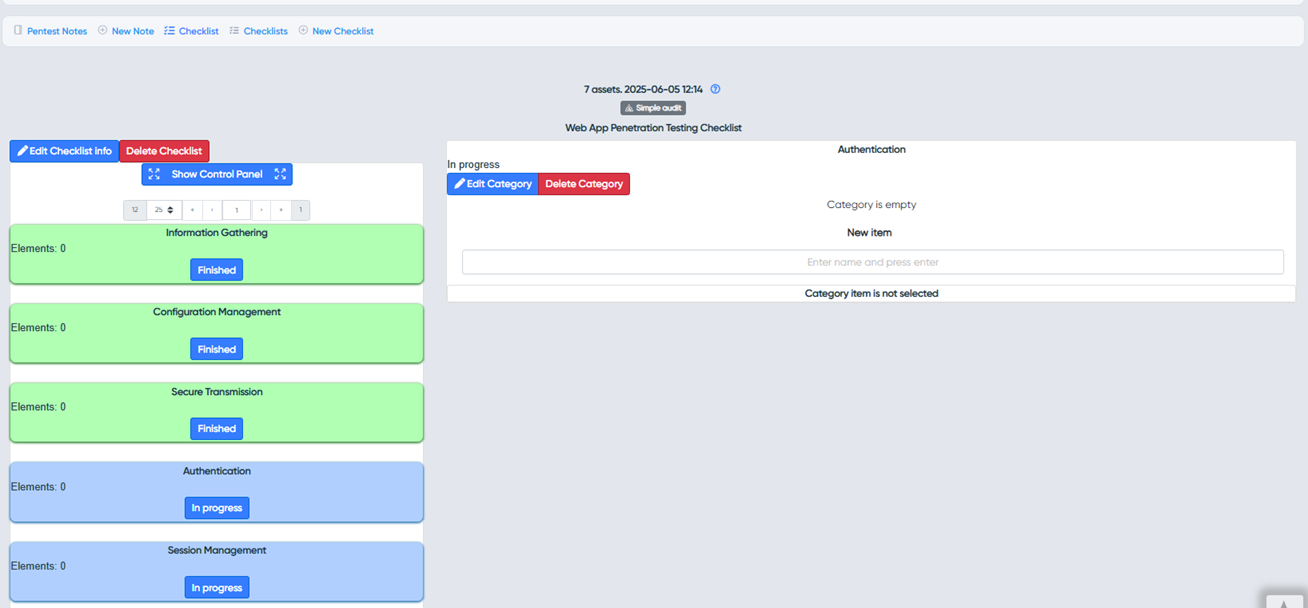
¶ 🛰️ Traceroutes
Traceroutes show the full history of user navigation within CryEye.
- Navigate back to any page in the session
- Review previous actions and tool usage